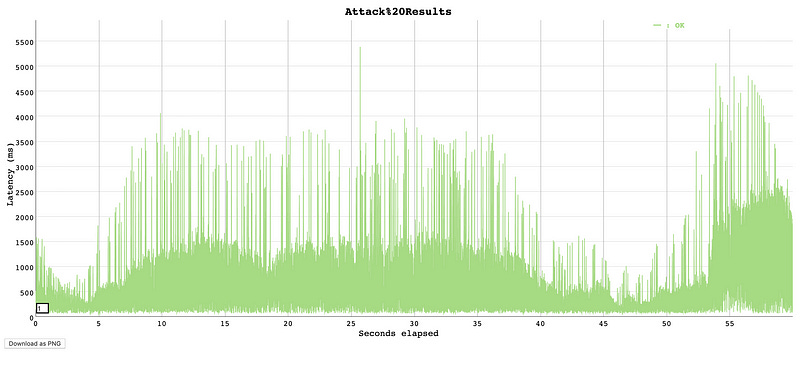Horizontal Scaling of a Monolith Service
Less change in code, more change in architecture design
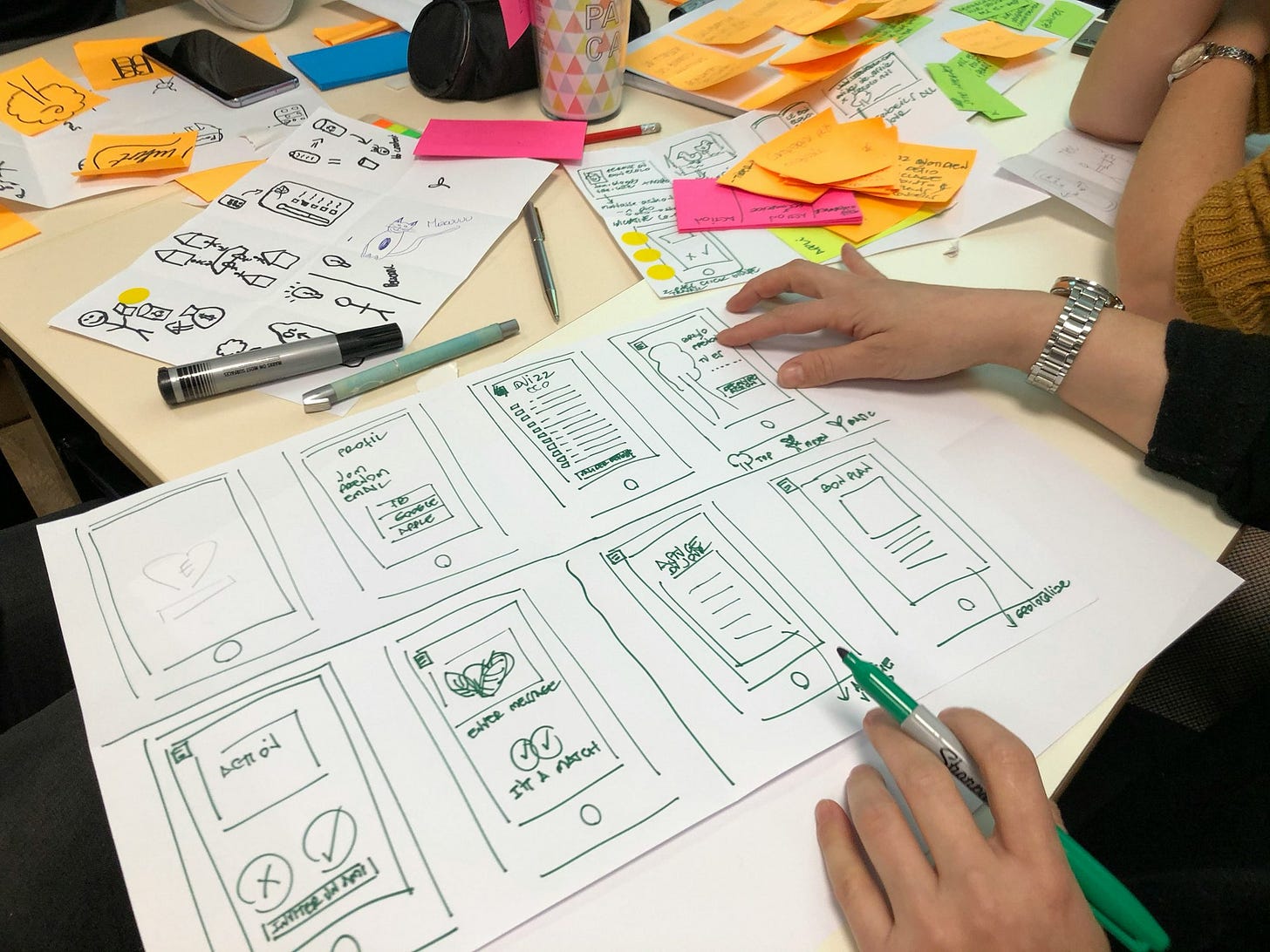
💡 Less change in code, more change in architecture design
Behind the Story
Early 2019 I helped out a team where I looked over a service that had some technical challenges. The most important of those are,
APIs were becoming slow with high traffic
API performance was still slow after doing multiple vertical scaling
They asked me to help out them to find any kind of solution since they are paying a higher bill with zero performance improvement and traffics are increasing every day :( .
Initial Problems:
Let’s say they had a server called ServX at the beginning. After getting access in their system what I saw,
Their DB is executing lots of similar queries.
DB queries are taking time for joining in large tables
They had no caching method
They were running API and database in ServX
Their images were being stored in and served from ServX
Their admin panel was running in ServX
Their background process jobs were running in ServX
Their CPU usages are very high
ServX disk i/o is very high
Even if CPU and memory usages were low the API response’s were slow for concurrent requests
Initial thoughts:
They are running lots of similar queries. Do they need a caching server, maybe Redis?
Maybe it’s not a CPU or memory issue? it’s a hard-drive issue since all services/servers are using the same ServX.
Do we rewrite the system part by part to support micro-services?
But at that moment they do not have enough time or resources to rewrite the services and support the increasing traffic in the existing system.
So we took some series of scale-up actions for the monolith service.
Scaling 101 — implement caching:
Process:
So we decided to implement caching to reduce DB query loads. so what we did is
Set up a Redis cache in ServX
Added straight 2–7 min caching mechanism in major endpoints
Output:
DB queries decreased significantly
API response improved
Concurrent requests are making the same issues as before
After a certain time API behaving as same as before, means performance improved but not satisfying
Scaling 102 — separate DB server:
Process:
Create a new DB server dbX
Move the current data from the ServX to dbX
Change the DB related info in ServX and killed the DB server in ServX.
Output:
ServX CPU, memory loads decreased
ServX API response increased
ServX disk i/o is decreased a little bit
Still issue with concurrent traffic response
Scaling 103 — separate Redis server:
Process:
install Redis server in dbX
change the caching related info in ServX and killed the Redis server in ServX.
Output:
ServX CPU, memory loads decreased
ServX API response increased much much better than before
dbX disk i/o increased a bit but not alarming
Still issue with concurrent traffic response
Scaling 104 — separate file server:
Process:
Create a server MiniX to setup minio.
Change in code to support amazon s3 file upload, since minio integration is the same as s3 file upload
Move the existing files to MiniX and setup proper ACL
Change the URLs in DB
Remove the files from local storage
Output:
ServX CPU, memory loads decreased
ServX API response increased
ServX disk i/o decreased significantly
Issues with concurrent traffic response still there but much much less
Scaling 105 — separate APIs from utils tasks:
process:
create a server AdminX
Move the admin panel from ServX to AdminX
Move background tasks from ServX to AdminX
Kill admin panel and background tasks in ServX
output:
ServX CPU, memory loads decreased
ServX API response increased
Issues with concurrent traffic response reduced to almost normal
Scaling 106 — add load-balancer:
Now it’s time to add load balancer since all dependencies are separated into multiple servers.
process:
Create a load balancing server LoadX using Nginx
Take a backup for ServX
Create 6 servers from the ServX backup
Map those 6 servers IP as upstream servers in LoadX configuration
output:
API responses change drastically.
concurrent traffic response reduced like magic.
Final Result:
API performance improved from 130 sec to 100–350 ms
very little changes in codebases compared to performance output
Server cost reduced to 70%
You may think we added so much server’s still cost reduced to 70%? We used very low configured servers since I planned to reduce loads of a high powered server to multiple low powered servers.
Basically we moved from vertical scaling to horizontal scaling! This allows us to handle much more traffics with less costly resources
🔗 Originally written here